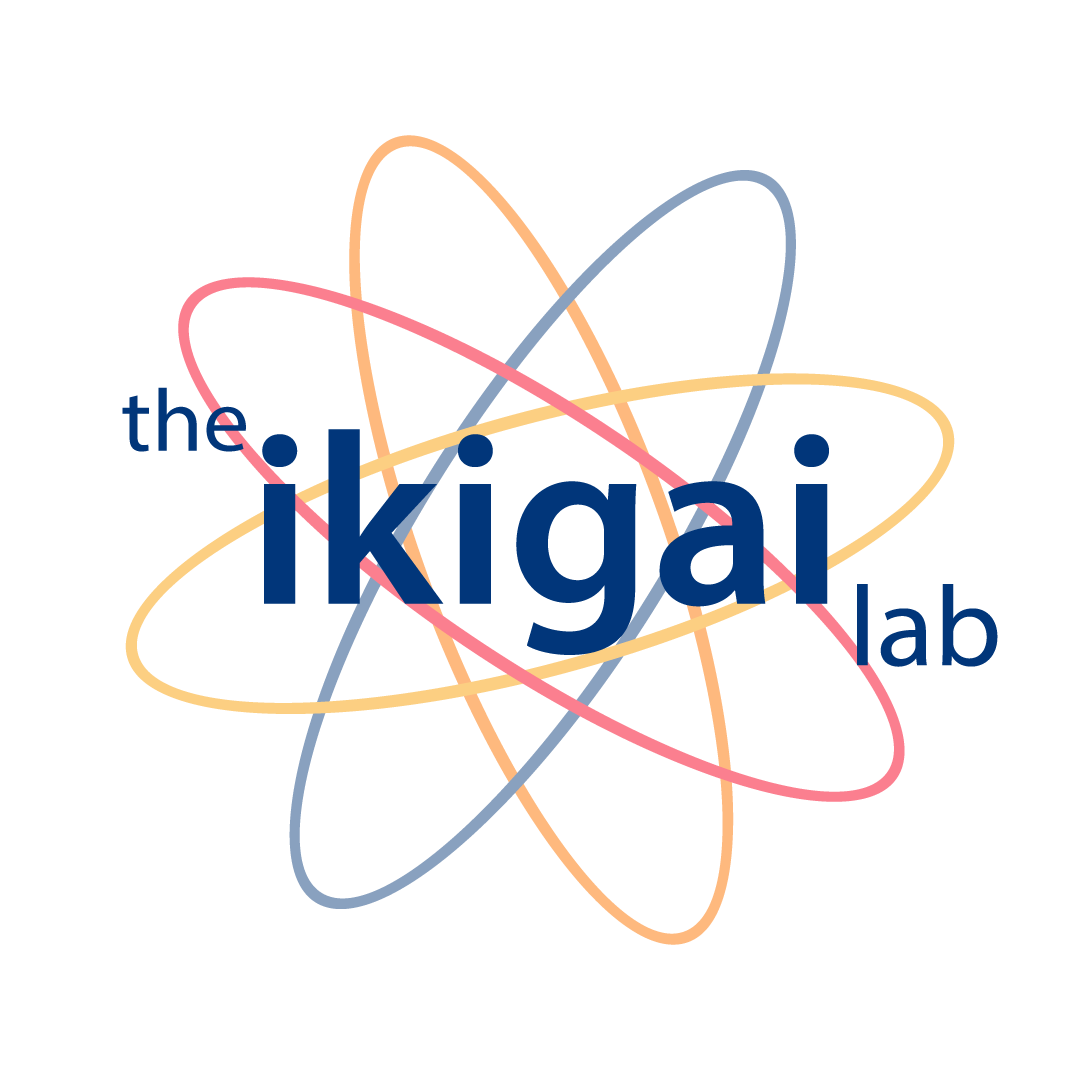Course Date
15th Dec 2023
Duration
200 hrs.
Delivery Format
Online Live
Why to Join This Course
Join Our Full Stack Development Today!
Ready to embark on a transformative learning journey? Don’t miss this opportunity to gain valuable skills and elevate your career. Enroll in our comprehensive course today and join a community of learners dedicated to excellence. Take the first step towards unlocking your full potential!
Course Price
₹75,000.00
Key Features
Curriculum for Full Stack Development
Module 1: Web Development Introduction
- Introduction
- What is Server? Discuss LAMP/WAMP/XAMP?
- Difference between global server and local server?
- Configuration of local server.
- Discuss Client server architecture.
Module 2: HTML
- Introduction to HTML
- What is HTML and its role in web development
- Understanding the structure of an HTML document
- HTML tags, elements, and attributes
- Setting up an HTML document
- Text Formatting and Document Structure
- Formatting text with HTML tags (headings, paragraphs, emphasis)
- Adding links and creating hyperlinks
- Inserting images and multimedia (audio, video)
- Creating lists (ordered and unordered)
- Working with Forms and Input Elements
- Creating HTML forms
- Common form input elements (text, email, password, checkbox, radio buttons)
- Using labels, placeholders, and validation
- Handling form submissions
Module 3: CSS
- Introduction of CSS
- Advantage of using CSS over the HTML.
- Properties and its value in CSS.
- Ways to use CSS.
- Why external CSS.
- Comment in CSS.
- Selectors in CSS
- Text formatting using CSS
- Page formatting using CSS
- Table formatting using CSS
- Border formatting using CSS
- List formatting
Module 4: Bootstrap
- Introduction of bootstrap
- Layout management in bootstrap
- Text in bootstrap
- Table in bootstrap
- Icons in bootstrap
- Image in bootstrap
- Button in bootstrap
- Button group in bootstrap
- Alert message in bootstrap
- Budget and wells in bootstrap
- Menu and navigation bar in bootstrap
- Form in bootstrap
Module 5: JavaScript
- Introduction of JavaScript
- Embedding JavaScript in HTML
- JavaScript syntax and variables
- Control Structures and Functions
- JavaScript built-in objects
- DOM Manipulation & Handling events
- Form Validation
Module 6: PHP
- Introduction
- Introduction to PHP.
- History of PHP.
- Why PHP?
- Introduction of PHP interpreter.
- Execution of PHP script.
- PHP Basics
- How to write PHP script.
- Displaying message using PHP.
- Difference between echo and print.
- Discuss comments in PHP.
- What do you mean by PHP identifier?
- Naming convention of identifier in PHP.
- Discussion on PHP variable type.
- String in single quotation and in double quotation.
- What is type juggling?
- Showing the type of variables.
- Creating and accessing constant in PHP.
- Difference between constant and variable.
- Demonstration and discussion on magic constant in PHP.
Operators in PHP
- What do you mean by operator?
- Types of operators.
- Discuss operators on the basis of number of operand.
Decision making
- What do you mean of selection construct or decision making construct.
- Explanation and demonstration on if-else, nested-if and else if ladder.
- Discuss and demonstrate switch-case.
Looping
- What do you mean by loop?
- Different looping statement in PHP.
- Demonstration on while, do-while, for and foreach loop in PHP.
- Discuss break and continue statement with demonstration.
Function
- What do you mean by function?
- Types of function.
- Creating user defined function.
- Ways to create user defined function.
- Local and global scope of variable.
- Role of default argument in PHP function.
- How to return multiple values from function.
- Creating variable function in PHP.
- Including and managing external static and dynamic resources.
- ▪ Demonstrating built in functions.
Array & String
- Working with arrays: indexed arrays, associative arrays, multidimensional
arrays
- Manipulating array elements: adding, removing, updating
- String manipulation and common string functions
- Reusing Code in PHP
- include statement
- include once statement
- require statement
- require once statement
File Handling
- What is file? Differentiate file with directory.
- Why file is required?
- Opening and closing file in PHP.
- Discuss different mode of opening file.
- Writing file using PHP.
- Reading files in PHP.
- Removing and renaming files in PHP.
- Copy file content in PHP.
- Opening directory in PHP.
- Read the content from directory.
- Getting and changing directory.
- Creating and removing directory in PHP.
Form Handling
- Discuss get and post method of form.
- Accessing form data in PHP using the $_POST and $_GET
- Accessing form data in PHP using $_REQUEST[].
- Discussion on $_PHP_SELF.
State management
- Overview of state management in web applications
- Client-side vs. server-side state management
- Importance of state management in PHP applications
- Introduction to cookies
- Setting and retrieving cookies in PHP
- Cookie expiration and deletion
- Managing cookie data and security considerations
- Understanding PHP sessions
- Starting and destroying sessions
- Storing and retrieving session data
- Session security considerations and best practices
File Uploading
- Demonstrating user form that able to upload files.
- Discuss $_FILES[][] associative array and its different parameters.
- Demonstration to get uploaded file size and type.
- Demonstrating upload files to the server.
- Discuss default restriction with file upload.
Module 7: MySQL Database
- Introduction to MySQL and relational databases
- Creating and managing databases
- Creating tables and defining relationships
- Performing CRUD operations (Create, Read, Update, Delete)
Module 8: Database Programming in PHP using MySQL
- Connecting PHP with MySQL databases
- CRUD Operations (Create, Read, Update, Delete)
- Creating records in the database using PHP
- Retrieving and displaying data from the database
- Updating existing records
- Deleting records from the database
- Handling database results and errors
- Building dynamic web applications with PHP and MySQL
Apply Now
Project for Full Stack Development
Personal Portfolio Website
Create a personal portfolio website using HTML, CSS, and Bootstrap. Include sections for your introduction, skills, projects, and contact information. Use CSS for styling and Bootstrap for responsive layout management.
Blogging Platform
Develop a simple blogging platform using HTML, CSS, JavaScript, PHP, and MySQL. Allow users to register, log in, create new blog posts, edit and delete their posts. Implement pagination to display multiple blog posts on different pages.
Weather Forecast Web App
Create a weather forecast web application using HTML, CSS, JavaScript, and PHP. Use an external API to fetch weather data based on user input (e.g., city or location). Display the weather information with appropriate icons and descriptions on the website
Form Validation and Data Handling
Build a web form using HTML with various input elements such as text, email, password, checkbox, and radio buttons. Implement JavaScript form validation to ensure the correct input is provided. Use PHP to handle form submissions, validate data, and store it in a MySQL database.
Online Shopping Cart
Build an online shopping cart using HTML, CSS, JavaScript, PHP, and MySQL. Allow users to browse products, add items to the cart, update quantities, and remove items. Implement a checkout process that calculates the total price and handles the order using a database.
Eligibility Criteria
For admission to this Professional Certificate course in Full Stack Development, candidates should have:
- Prior work experience is not mandatory
- A bachelor’s degree with an average score of at least 50%
- Can be from programming or non-programming background
Course Outcomes
Upon completion of this web development course, students will be able to:
- Set up and configure a local server for web development.
- Create well-structured HTML documents with various tags and attributes.
- Use CSS to style and format HTML elements effectively.
- Design responsive web layouts using Bootstrap.
- Enhance web interactivity and handle events using JavaScript.
- Implement client-side form validation and data handling.
- Perform server-side data manipulation and storage with PHP and MySQL.
- Build dynamic web applications with PHP and database integration.
- Understand the client-server architecture and its significance in web development.

Admission Process
Submit Application
Tell us a bit about yourself and why you want to do this program
Application Review
An admission panel will shortlist candidates based on their application
Enrolment
Selected candidates can join the program by paying the admission fee